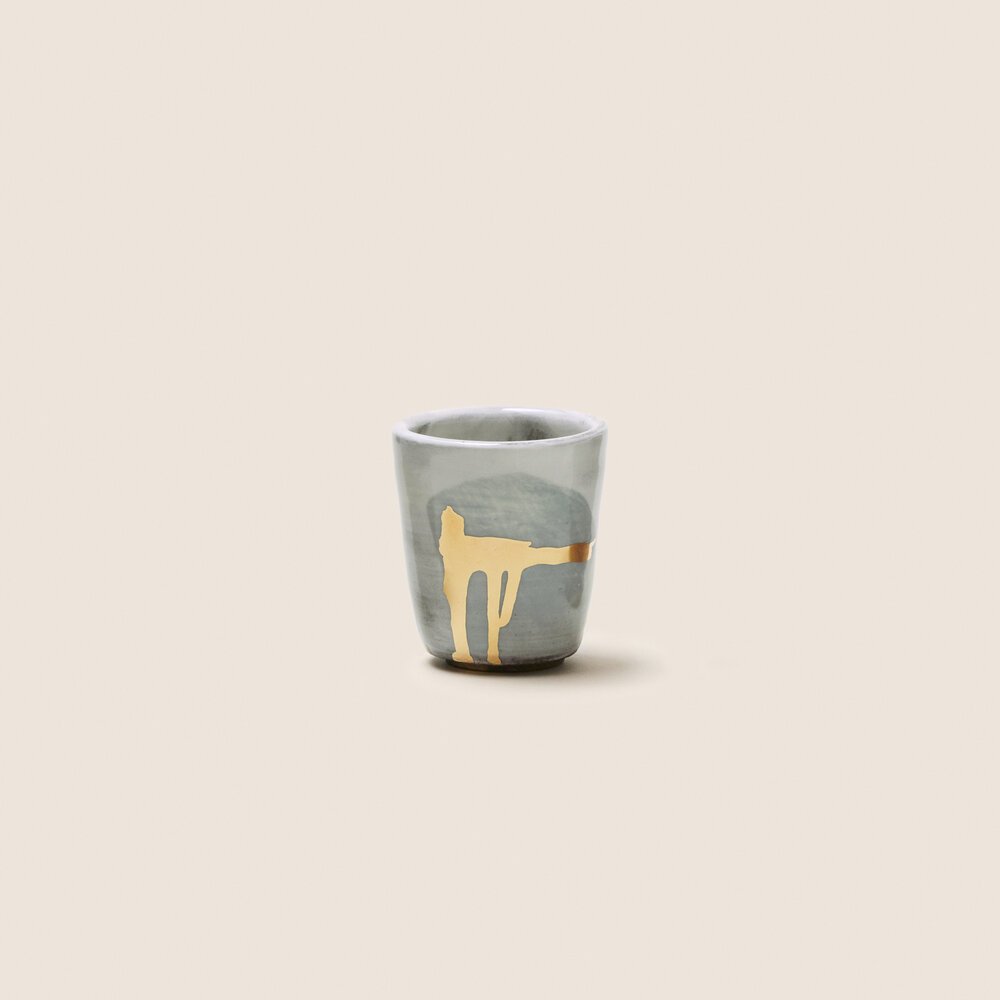Log sea time, manage certificates, and share a verified profile — all in SeaV.
Built for real operations at sea: vessel profiles, document vault, expiry alerts, QR-shareable profiles, and recruiter-ready exports.
Sea Time Tracker
Structured logs with vessel, rank, GT, dates, and remarks—ready for OOW/CM 3000 applications.
Certificate Wallet
Store, tag, and get reminders for STCW, ENG1, CoCs, visas, vaccinations, and endorsements.
Vessel Profiles
Record equipment, tenders, operations SOPs, risk assessments, and maintenance notes.
Secure Document Vault
Upload PDFs/JPEGs, organize by category, and generate one-click zip exports for inspections and audits.
Expiry Alerts
Smart reminders for certificates, visas, and medicals—well before port state control or charter season.
Shareable QR Profile
Let captains, recruiters, or agents view a verified snapshot—sea time, certs, vessels, references.
1) Create your profile
Add personal details, ranks, endorsements, contact info, and privacy preferences.
2) Add vessels & sea time
Log entries with dates, GT, engine power, routes, and responsibilities—attach proof where needed.
3) Upload certificates
Tag documents, set expiries, and let SeaV handle the reminders and quick-share bundles.
4) Share or export
Share a secure link/QR or export a recruiter-ready pack when applying for your next role.
Tools & quick links
Frequently used by deck officers and crew
Ready to get your SeaV?
Create your profile, add vessels, and centralize every cert and logbook entry in minutes.
For captains & managers
Ask about SeaV for teams: shared SOPs, risk assessments, onboarding packs, and audit bundles.
Shop the Collection
Introduce your shop.
Highlight the items in your store. What makes them unique?
-
Description text goes here
-
Description text goes here
-
Description text goes here